Hot frap a video of your gameplay ^^(why they call it frap ill never know >.>)
Diaku :: Shin Megami Tensei :: Press
Page 1 of 1
 Hot frap a video of your gameplay ^^(why they call it frap ill never know >.>)
Hot frap a video of your gameplay ^^(why they call it frap ill never know >.>)
I've always wondered how people did and now i know how xD
Just a few simple steps and your ready to make your own SMT video ^^
- Go to this site and sign up...its free!!! ^^
-it should automatically detect your games on your computer to give you the ability to do alot more then you could with your gaming experience if it doesnt automatically detect your SMT or any other game for that matter heres a few steps to show you how to manually make it detect your games ^^
if it doesnt automatically detect your SMT or any other game for that matter heres a few steps to show you how to manually make it detect your games ^^
- go to your newly instaled xfire app which should be found in your explorer bar that tabs all your windows and programs your running
-when you have it up go to Tools and choose options it should bring up a window
-Choose the Game tab and scroll down the not instaled games section which is located on the left side of the window.....and find SMT....or any other game for that matter which isnt being detected by Xfire
-Once found you should look to your right in the window and there should be all these options......choose Manual Set up.....and find the file that has your desired game in it. using SMT as an example you should probably find it under AeriaGames MegaTen File and thats all you need to do on that part. Theres no need for Advanced options as far as i know xD Just keep doing that until Xfire finally detects your game
and thats all you need to do on that part. Theres no need for Advanced options as far as i know xD Just keep doing that until Xfire finally detects your game  shouldnt take more then 5 tries Dx How you know its in Xfire's detected games is if you find your game in the Installed Section ^^ GL
shouldnt take more then 5 tries Dx How you know its in Xfire's detected games is if you find your game in the Installed Section ^^ GL
-Okay to make a video now that you have this Xfire all you have to do is go to Options (yes...options xD) and go to the Video section ^^
-See where it says Key Binding?.....that tells you what keys to press to make it start recording. Default is Scroll lock +V....of course that dint work for me >.> but if it works for you then all the better but if it dont all you have to do is change what key sets that enable you to record a vid ^^ Just click on the Key Binding and it will bring you to a screen where you can set up what keys do what xD i personally use Alt + V for it ^^ cause it worked for me Dx but you can make it however you feel comfortable with ^^
but if it dont all you have to do is change what key sets that enable you to record a vid ^^ Just click on the Key Binding and it will bring you to a screen where you can set up what keys do what xD i personally use Alt + V for it ^^ cause it worked for me Dx but you can make it however you feel comfortable with ^^
-once you do that....its time to FRAP!! ^(^O^)^ yey! xD all you need to do is decide whats good to vid and whats not ^^ and press your alloted keys that records and wal-lah a vid made by you ^^/
a vid made by you ^^/
Cant wait to see what you guys can do BRING EET! >: ]
BRING EET! >: ]
Here's a failed sample at what Frap is xDD you have been warned
Just a few simple steps and your ready to make your own SMT video ^^
- Go to this site and sign up...its free!!! ^^
-it should automatically detect your games on your computer to give you the ability to do alot more then you could with your gaming experience
- go to your newly instaled xfire app which should be found in your explorer bar that tabs all your windows and programs your running
-when you have it up go to Tools and choose options it should bring up a window
-Choose the Game tab and scroll down the not instaled games section which is located on the left side of the window.....and find SMT....or any other game for that matter which isnt being detected by Xfire
-Once found you should look to your right in the window and there should be all these options......choose Manual Set up.....and find the file that has your desired game in it. using SMT as an example you should probably find it under AeriaGames MegaTen File
-Okay to make a video now that you have this Xfire all you have to do is go to Options (yes...options xD) and go to the Video section ^^
-See where it says Key Binding?.....that tells you what keys to press to make it start recording. Default is Scroll lock +V....of course that dint work for me >.> but if it works for you then all the better
-once you do that....its time to FRAP!! ^(^O^)^ yey! xD all you need to do is decide whats good to vid and whats not ^^ and press your alloted keys that records and wal-lah
Cant wait to see what you guys can do
Here's a failed sample at what Frap is xDD you have been warned
Diaku :: Shin Megami Tensei :: Press
Page 1 of 1
Permissions in this forum:
You cannot reply to topics in this forum
 Home
Home